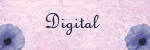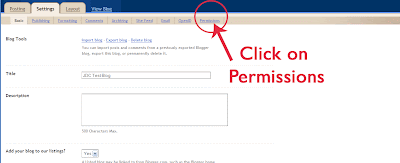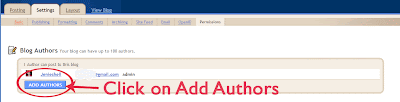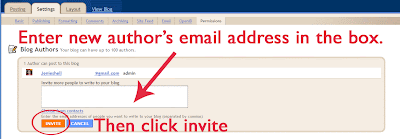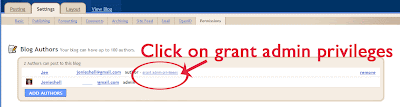Did you know more than one person can be an author on a blog? My sister and I recently started a blog together and I realized it's pretty easy to have more than one author! Here's a tutorial on how to add an author to your blog.
1. Log into your blogger account.
2. Click on the layout or customize.
3. Next click on the Settings Tab.
 *Click on images for a better view
*Click on images for a better view4. Once in Settings, click on Permissions.
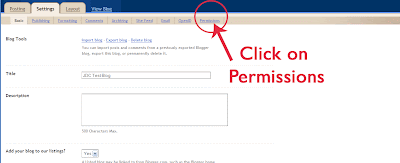
5. There you will be able to add an author by entering a gmail address. (The other person MUST have a google account.)
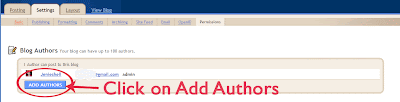
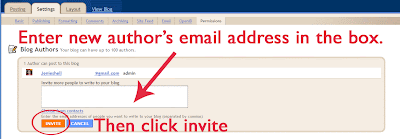
6. Now the new author must accept the invitation to be an author by logging into their gmail account.
Now there will be more than one contributor to your blog!!
Granting Administrator Privileges: (This allows the new author to edit or change the template code)
If you need or want to grant your new author administrative privileges simply go back to the
Permission section, after new author has accepted invitation
, and click on "grant admin privileges."
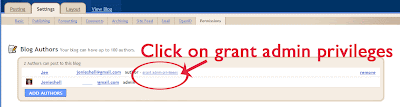
And if for what ever reason an author needs to be removed all you have to do is click "remove" under the
Permission Section.
Hope this tutorial has been helpful!

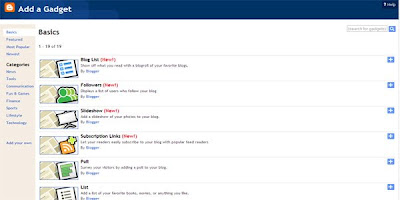

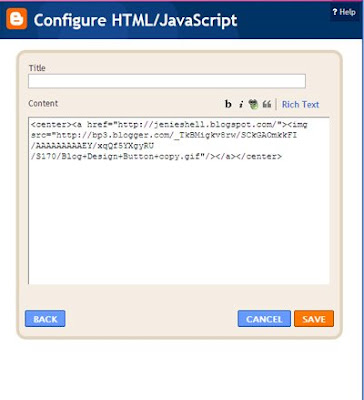 Last click save and enjoy!!
Last click save and enjoy!!